For my customers but also for all the others who have a problem with paying when they want to buy online. This guide will explain to you how it's actually very simple.
Paying at PayPal without a PayPal account
Payments for DDivna are made at PayPal, but you do not need to own a PayPal account to pay: you may enter your credit card's data directly at PayPal and complete your payment. You don't need to register a PayPal account neither.
Once you get redirected to PayPal, just do as follows:
1. Make sure the "Don't have a PayPal account?" option is selected
If your PayPal page looks as follows, just click on "Don't have a PayPal account?".

2. Enter your credit card's data
Address, email & phone number may also be requested depending on your country.
When you are done, click on "Review and Continue".
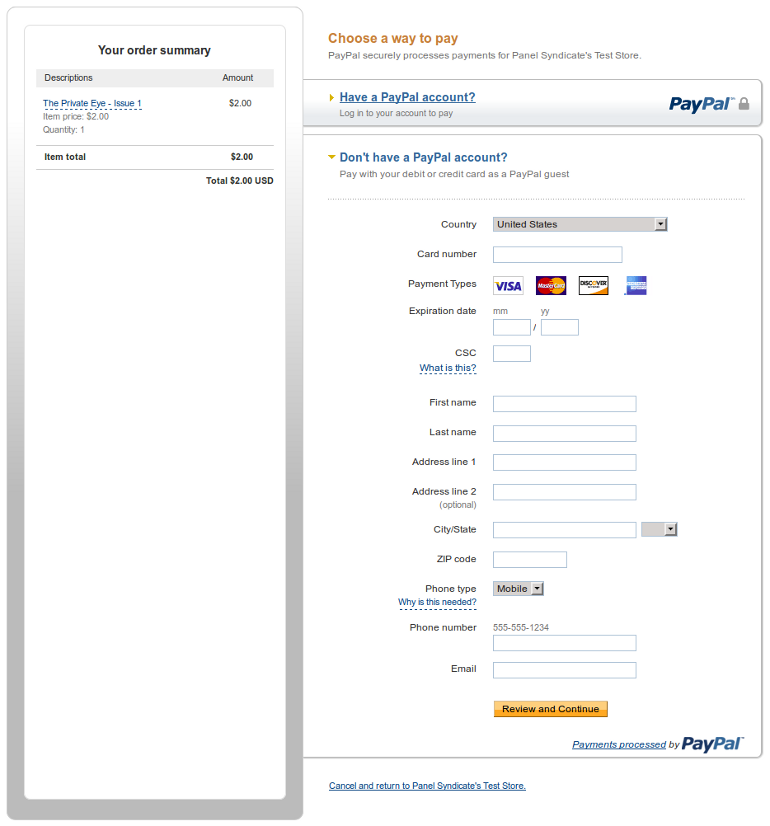
3. Click on "Pay Now"
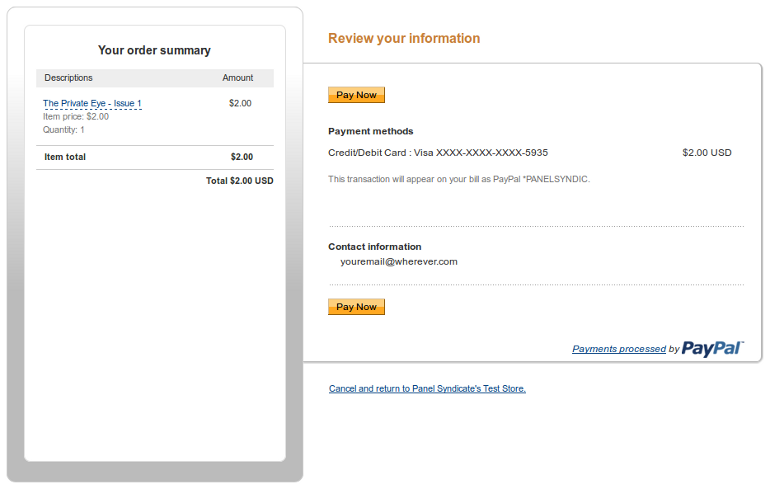
4. Click on "No, Thanks"
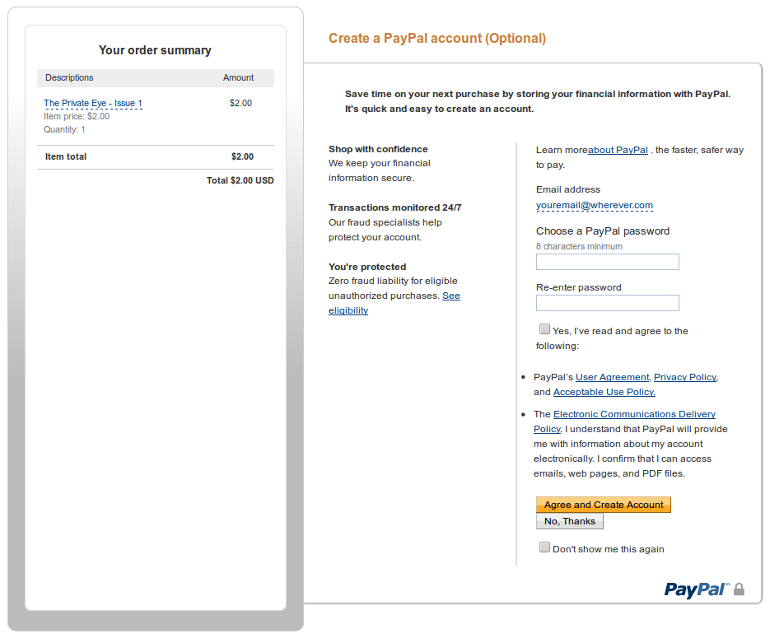



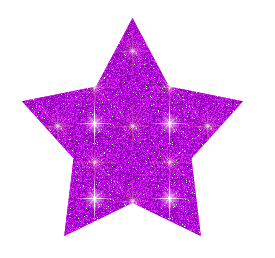





































No comments:
Post a Comment